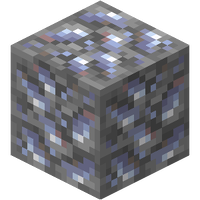Team Abnormals Wiki:Standardized Views
Jump to navigation
Jump to search
This Minecraft Wiki page is a work in progress.
Please help in the expansion or creation of this Minecraft Wiki page by expanding or improving it. The talk page may contain suggestions.
The wiki uses standardized views, otherwise known as isometric renders for all images of in-game content such as blocks, mobs, and structures.
This page is currently a work in progress! So, if there is any information left out, please refer to the Minecraft Wiki, or ask one of the developers.
Block views (modern method)
Creating Isometric Renders of Blocks using Blockbench
- In order to match blocks like planks to the Minecraft Wiki, the top UV of the block needs to be rotated 180 degrees. This isn't absolutely necessary for unique block types, however is highly encouraged especially for consistency with blocks like planks.
- Open the Blockbench console by pressing
Ctrl+Shift+Iand scale the model to correct proportions with the commandmain_preview.camOrtho.scale.set(1.684563758, 1.684563758, 1.684563758). Scaling the model this way helps avoid scaling artifacts that might appear if scaled with a photo editor. - Cross models are rotated 45 degrees, which makes it completely straight allowing for it to be rendered properly from an isometric angle.
- When taking screenshots, use Isometric Right (2:1); make sure brightness is at 50, anti-aliasing is off, and shading is on. Cross models do not use shading unless the specific block does in game.
- Import the screenshot into a photo editor like GIMP, Photoshop or Paint.NET to make some small adjustments.
- Increase canvas size to 300x300 such that the block is centered. If the screenshot is taller or wider than 300 pixels, do not decrease its height or width. For example if the original screenshot is 400x200 pixels, canvas size should be set to 400x300 and not 300x300.
- Name it appropriately; use Minecraft Wiki or existing blocks for reference, but usually it matches the block name.